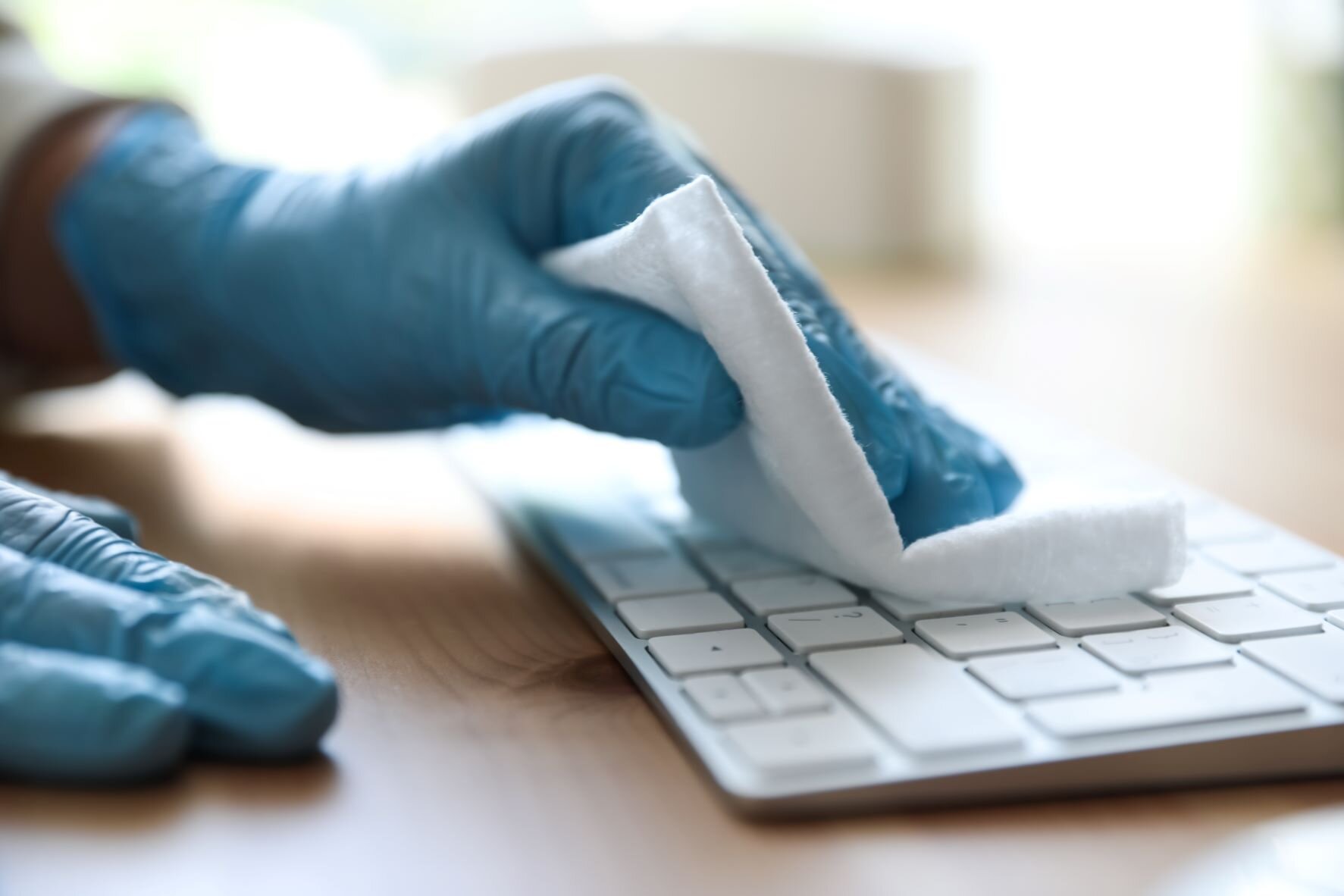How to Clean Switch Controllers
If you’re an avid gamer, you probably notice your Switch or JoyCon controller acquiring dirt and build-up after several uses. You may have seen our similar article on how to clean your keyboard. Now, here are a few simple ways to clean and disinfect your Switch Controllers.
Before cleaning or disinfecting, make sure the console is powered off and that all accessories are unplugged. Do not pour liquids directly on the product or submerge the product in water or other liquids.
To clean your Switch Controller:
Dampen a soft clean cloth with water, wring it out to remove excess water, then gently wipe the product.
To get rid of Joy-Con drift:
Push the affected Joy–Con stick back gently and, using a small tool, lift up the tiny rubber skirt around the base so you can see under it. Squirt a small amount of cleaner into the gap, then release the rubber skirt and gently massage the stick in all possible directions.
To disinfect your controller:
Lightly apply a consumer-grade disinfectant containing about 70% alcohol to a soft clean cloth and gently wipe the product.
Pour some rubbing alcohol on a cotton ball or microfiber cloth, then wipe down the entire controller surface, along with the buttons and joystick tops.
You can also sanitize your controller in a UV-LED Sanitizer such as the Utilimedic UV8LED to remove 99.9% of germs and bacteria in just 5 minutes and ensure the controller is fully disinfected.
After cleaning or disinfecting, make sure the product is completely dry before using.